Lecture 13 - More on Functions¶
Overview, Objectives, and Key Terms¶
In Lecture 12, the basics of defining
functions were presented. In this lecture, more advanced features of
function definitions are presented, including the use of the special
*arg and **kwarg structures. In addition, anonymous lambda
functions are presented for quick, in-line applications. Finally, some
interesting (and possibly suprising) applications of functions are
considered, which include use of functions as arguments to other
functions and the use of functions that call themselves (i.e.,
recursion).
Note that much of the content of this lecture is focused primarily on features of functions specific to Python that provide a lot of flexibility. For many students, these features are likely not needed for routine programming, but an awareness of these features is useful when understanding the code of others.
Objectives¶
By the end of this lesson, you should be able to
- Define a function using
*argsand**kwargs. - Define a
lambdafunction. - Define a recursive function.
Key Terms¶
*args**kwargs- anonymous function
lambdafilter- recursion
- recursive function
- recursive sequence
*args and **kwargs¶
What on earth are *args and **kwargs? Before moving along, let’s
look at a function introduced back in Lecture
3: plt.plot. If you forgot how to use it,
just use help:
import matplotlib.pyplot as plt
help(plt.plot)
The output is a bit long, but here are the first several lines:
Help on function plot in module matplotlib.pyplot:
plot(*args, **kwargs)
Plot lines and/or markers to the
:class:`~matplotlib.axes.Axes`. *args* is a variable length
argument, allowing for multiple *x*, *y* pairs with an
optional format string. For example, each of the following is
legal::
plot(x, y) # plot x and y using default line style and color
plot(x, y, 'bo') # plot x and y using blue circle markers
plot(y) # plot y using x as index array 0..N-1
plot(y, 'r+') # ditto, but with red plusses
If *x* and/or *y* is 2-dimensional, then the corresponding columns
will be plotted.
Wait, consider the line plot(*args, **kwargs). Those arguments do
not look like (x, y) or (x, y, x, z) or
(x, y, 'k-', x, z, 'r--'), similar to what we’ve previously used.
Indeed, *args and **kwargs represent two different ways to pass
arguments.
In Lecture 12, functions were defined with a pretty specific structure, e.g.,
def some_function(arg1, arg2 = default2, arg3 = default3):
# do stuff and maybe return a value
# (but don't have only comments like these!)
Such a function has arguments explicitly listed, and sometimes, they are given default values.
For a function like plt.plot, something else is happening, and the
arguments that we pass (like x and y) are somehow being passed
in *args* or **kwargs. Perhaps, before explaining the details,
it is worth considering an example. First, define the following three
functions:
In [1]:
def foo(*args) :
print(args)
def goo(**kwargs) :
print(kwargs)
def hoo(a, b, c) :
print(a, b, c)
Now, let’s call foo with the three arguments 1, 2, and 3:
In [2]:
foo(1, 2, 3)
(1, 2, 3)
That output looks like like a tuple containing the values provided
as individual arguments. Moreover, the order of the values in the
tuple is the same as the order in which they were passed.
Exercise: Modifyfoowith a secondargsis, in fact, atuple.
Out of curiosity, what if we pass just one value to foo? Or two?
In [3]:
foo(1)
(1,)
In [4]:
foo(1, 2)
(1, 2)
The observation is the same: a tuple whose values are the arguments
given.
Now, let’s try the same with goo:
In [5]:
goo(1, 2, 3)
---------------------------------------------------------------------------
TypeError Traceback (most recent call last)
<ipython-input-5-9f6a052e5b7f> in <module>()
----> 1 goo(1, 2, 3)
TypeError: goo() takes 0 positional arguments but 3 were given
Interesting. The error indicates that **kwargs is different from
*args. What does the error mean, though?
When we pass an argument to a function without naming it, the argument
is called a positional argument. In other words, Python assigns the
value to the appropriate name based on the position of the value
relative to the other arguments. For example, Python knows that when one
calls hoo(1, 2, 3) the value 1 should be assigned to a
because 1 is the first values passed, and a is the first
argument named in the def statement.
If an argument is not positional, then it is a keyword argument.
As seen in Lecture 12, keyword arguments
are named arguments. The error suggests that goo requires only
keyword arguments, so let’s try the following:
In [6]:
goo(a=1, b=2, c=3)
{'a': 1, 'b': 2, 'c': 3}
That worked, and the output suggests that kwargs is a dict whose
keys and values are the names and values of the arguments given as
input.
Exercise: Modifygoowith a secondkwargsis, in fact, adict.
Take a moment to consider what *args and **kwargs let one do. A
function whose argument is *args can be passed any number of
positional arguments. Maybe these arguments look like
(x, x**2, 'r--', x, x**3, x, x**4, 'bx'), like those used for
plt.plot.
Likewise, a function whose argument is **kwargs can be passed any
number of keywork (i.e., named) arguments. Maybe these arguments look
like (lw=2, color='black', label = 'line 1'), which are common
options used for plt.plot.
To make these examples concrete, consider the following:
In [7]:
import matplotlib.pyplot as plt
import numpy as np
x = np.linspace(0, 10, 10)
# <positional args> <keyword args>
plt.plot(x, x**2, '-*', color='red', linewidth=2, label='$x^2$', markersize=10)
plt.plot(x, x**3, '--h', color='blue', linewidth=5, label='$x^3$', markersize=15)
plt.legend() # automatically uses the labels
plt.grid(True)
plt.show()
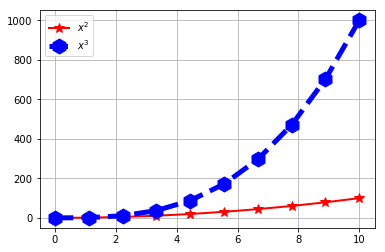
In summary, *args and **kwargs are extremely powerful
constructs, and when used together, let one write functions that can
handle an arbitrary number of arguments. You’ll probably encounter these
constructs most often when inspecting functions defined in modules like
matplotlib.pyplot, so knowing what they are and how to use them can
be very useful when learning to use such functions.
Exercise: Define a function
ideal_gas(**kwargs)that implements the ideal gas law \(PV = nRT\). Specifically, a user should enters just three of the four physical quantities \(P\), \(V\), \(n\), and \(T\), and the fourth should be computed. Assume that \(R = 8.314\) J/K mol. In addition to applying the**kwargsconstruct, this exercise flexes what you remember aboutifstatements and thedicttype.Exercise: Define a function
are_they_bool(*args)that returns alistwhose length is equal to the number of arguments passed. Theith element of thislistisTrueif theith argument is (logically equal to)Trueand is otherwiseFalse.Solution:
def are_they_bool(*args):
# We need to return a list, so start of by
# initializing an empty list.
rvalue = []
# Go through each of the arguments
for i in range(len(args)):
# Is this the ith argument a bool?
is_it_bool = bool(args[i])
# Add it to the list we'll be returning.
rvalue.append(is_it_bool)
return rvalue
# Test it with
are_they_bool(1, 0, 5, '')
Anonymous Functions¶
So far, functions have been defined by a def statement. However,
that’s not the only way to define functions in Python, and for some
applications, a shorter (if not simpler) approach is useful.
A simple lambda¶
To get the syntax down, consider first a function to square a number. We
could define that using def as
In [8]:
def square_it(x):
return x*x
square_it(2)
Out[8]:
4
The same functionality can be defined using
In [9]:
square_it_lambda = lambda x: x**2
square_it_lambda(2)
Out[9]:
4
The syntax for anonymous functions starts with the keyword lambda,
followed by one or more argument names, a colon :, and the
expression to be returned. Why are such functions called anonymous
functions? Because they have no real name:
In [10]:
print(square_it)
print(square_it_lambda)
<function square_it at 0x7ff5c800f9d8>
<function <lambda> at 0x7ff5c7feb840>
In practice, lambda functions are the only way to define a function
as part of a single expression. For example, one can do the following:
In [11]:
(lambda x: x**2)(2)
Out[11]:
4
This is strange syntax, for sure, but once (lambda x: x**2) is
recognized as a callable function, the syntax is a bit clearer. The
important point, though, is that lambda functions can be part of
expressions, and expression include function calls.
When lambda is more natural¶
A richer example, of course, helps motivate the utility of lambda.
Consider the built-in filter function:
In [12]:
help(filter)
Help on class filter in module builtins:
class filter(object)
| filter(function or None, iterable) --> filter object
|
| Return an iterator yielding those items of iterable for which function(item)
| is true. If function is None, return the items that are true.
|
| Methods defined here:
|
| __getattribute__(self, name, /)
| Return getattr(self, name).
|
| __iter__(self, /)
| Implement iter(self).
|
| __new__(*args, **kwargs) from builtins.type
| Create and return a new object. See help(type) for accurate signature.
|
| __next__(self, /)
| Implement next(self).
|
| __reduce__(...)
| Return state information for pickling.
If you wade through all that output, notice this line:
Return an iterator yielding those items of iterable for which function(item)
is true. If function is None, return the items that are true.
Don’t worry about what an iterator is; like range() and
dict.keys(), it can be converted into a list. The important
point is that filter applies a filtering function to all the
items of a sequence and returns only those elements that pass the
filter. Such filtering has lots of applications, which is why the
functionality is built into Python. The problem is that each application
requires different filtering functions.
Consider a class with lots of students and lots of assignments (and
assignment categories). A common task (or it should be anyway) for an
instructor is to check how performance in one category impacts
performance in another category. For example, can a student do very well
on homework but do very badly on the exam? Lots of conclusions can be
made if only this question could be answered, and it can be answered
using, of course, filter. For concreteness, consider the following
category scores (and some notes) for several students:
In [13]:
records = [
{'name': 'John von Neumann', 'hw': 68.0, 'labs': 94.3, 'quiz': 100.0, 'exam': 98.5, 'notes': 'Invented merge sort.'},
{'name': 'Alan Turing', 'hw': 90.5, 'labs': 33.3, 'quiz': 91.0, 'exam': 69.5, 'notes': 'Developed the "Turing Test" for AI.'},
{'name': 'Ada Lovelace', 'hw': 94.0, 'labs': 88.0, 'quiz': 94.0, 'exam': 100.0, 'notes': 'First computer programmer.'},
{'name': 'Donald Knuth', 'hw': 72.0, 'labs': 98.0, 'quiz': 74.0, 'exam': 79.0, 'notes': 'Invented TeX.'},
{'name': 'Grace Hopper', 'hw': 96.0, 'labs': 56.0, 'quiz': 82.0, 'exam': 83.0, 'notes': 'Popularized machine-independent languages (of which Python is an example)'}
]
This sort of information is exactly the kind an instructor might have
from Canvas (or other course-management systems). Now, the question, who
does very well on the homeworks (say, over 90% or an “A”) but does not
do well on exams? Each item in records is itself a dict, and we
could write the following function to return such an item only if it
meets the criteria:
In [14]:
def good_hw_bad_exam(item):
if item['hw'] >= 90.0 and item['exam'] < 70.0:
return True
else:
pass # i.e., return None (equivalent to False)
In [15]:
list(filter(good_hw_bad_exam, records))
Out[15]:
[{'exam': 69.5,
'hw': 90.5,
'labs': 33.3,
'name': 'Alan Turing',
'notes': 'Developed the "Turing Test" for AI.',
'quiz': 91.0}]
Ah, our friend Alan Turing meets the criteria. He has done quite well on the homework (an “A”), but his exam score is less than satisfying. Also worth noting: we passed a function name as an argument.
Note: A function can be passed as an argument to other functions.
Alright, alright, but what about anonymous functions? Let’s filter
that data for high exam scores and low homework scores (i.e., the lazy
but smart student; yes, they exist). Although a new def statement
could be written, a much faster approach is lambda:
In [16]:
list(filter(lambda item: item['exam'] >= 90 and item['hw'] < 70, records))
Out[16]:
[{'exam': 98.5,
'hw': 68.0,
'labs': 94.3,
'name': 'John von Neumann',
'notes': 'Invented merge sort.',
'quiz': 100.0}]
Hence, the full lambda function accepts the argument item and
returns True if it passes the filter. The reason lambda is
useful here is because the filtering criteria can be changed on the fly.
For example, one could check for several different patterns:
In [17]:
# shows up for labs, but not as much for exams
list(filter(lambda item: item['labs'] >= 90 and item['exam'] < 80, records))
Out[17]:
[{'exam': 79.0,
'hw': 72.0,
'labs': 98.0,
'name': 'Donald Knuth',
'notes': 'Invented TeX.',
'quiz': 74.0}]
In [18]:
# wows on the quizzes, but not on exams
list(filter(lambda item: item['quiz'] >= 90 and item['exam'] < 80, records))
Out[18]:
[{'exam': 69.5,
'hw': 90.5,
'labs': 33.3,
'name': 'Alan Turing',
'notes': 'Developed the "Turing Test" for AI.',
'quiz': 91.0}]
Hence, rather than defining new functions using def, one can simply
define a lambda when needed as part of one expression.
Exercise: Define a
lambdafunction that doubles a values.Exercise: Define a
lambdafunction that adds two values.Solution:lambda x, y: x + yExercise: The function
mapis called asmap(func, seq), wherefuncis a function to apply to each element of a sequenceseq. By usinglist(map(func, seq)), one gets a list of the valuesfunc(seq[i]). Usemapand alambdafunction to produce a list ofTrueorFalseindicating whether the elements of a list of integers is even or odd.Solution:list(map(lambda x: x % 2 == 0, [1, 2, 3, 4])).
Recursive Functions¶
The topic of recursion is included here almost entirely for the sake of completion. Before we dive into what recursion is, note that in much of scientific computing, recursion can be replaced by appropriate loops.
Note: Recursion can often be replaced by loops.
Now, recursion is a process in which output (say, a particular value) is computed at any particular step using the output from one or more previous steps using a fixed relationship. If this output is a single value, then the process yields an \(m\)-term, recursive sequence of the form \(a_n = f(a_{n-1}, a_{n-2}, \ldots, a_{n-m}\). Here, \(f\) is an arbitrary function of the past \(m\) values in the sequence.
The basic structure of a recursive function can be illustrated by the following function:
In [19]:
def a_basic_recursive_function(n):
"""This function does something simple, but it
might not be immediately obvious."""
if n == 1:
return 1
else:
return n + a_basic_recursive_function(n-1)
In [20]:
for n in range(1, 6):
print("For n={}, the function returns {}".format(n, a_basic_recursive_function(n)))
For n=1, the function returns 1
For n=2, the function returns 3
For n=3, the function returns 6
For n=4, the function returns 10
For n=5, the function returns 15
Do you see the pattern?
Exercise: Before moving on, try to determine what happens in this function by adding aelseclause to display the value ofn.
What function gives 1 when given 1, 3 when given 2, and 6 when given 3? A function that adds the integers from 1 to \(n\), just like we’ve done before using loops. The sequence is simple: \(a_n = f(a_{n-1}) = a_{n-1} + n\) with \(a_0 = 1\).
Exercise: Implement the factorial function using recursion.
Exercise: Use recursion to produce the list
[a, 2, 3, 4, ..., b]for positive integersaandb. You may assume thatb >= a.Solution:
def recursive_range(a, b):
if a == b:
return [a]
else:
return recursive_range(a, b-1) + [b]
Remember, ``[1] + [2]`` leads to ``[1, 2]``.
A recursive function must always have an effective termination criterion
that prevents the function from being called again. Sometimes this is
called a base case or a guard. For our summation example, that
condition is n == 1. When we add the integers from 1 through 5, the
recursive function does so like this: \(5 + (4 + (3 + (2 + (1))))\),
where the parentheses indicate a new call to the recursive function.
Here, these calls terminate at \((1)\). If we forgot to terminate
when n == 1, the function would keep calling itself over and over.
It turns out that Python limits the number of times this can happen:
In [21]:
def infinite_recursion(n):
return n + infinite_recursion(n-1)
print(infinite_recursion(5))
---------------------------------------------------------------------------
RecursionError Traceback (most recent call last)
<ipython-input-21-cc3488f42ea2> in <module>()
1 def infinite_recursion(n):
2 return n + infinite_recursion(n-1)
----> 3 print(infinite_recursion(5))
<ipython-input-21-cc3488f42ea2> in infinite_recursion(n)
1 def infinite_recursion(n):
----> 2 return n + infinite_recursion(n-1)
3 print(infinite_recursion(5))
... last 1 frames repeated, from the frame below ...
<ipython-input-21-cc3488f42ea2> in infinite_recursion(n)
1 def infinite_recursion(n):
----> 2 return n + infinite_recursion(n-1)
3 print(infinite_recursion(5))
RecursionError: maximum recursion depth exceeded
It’s not obvious what this maximum depth (i.e., number of calls) is, but it’s probably pretty big.
Warning: Like loops, recursive functions need a termination criterion. For recursive sequences, thats usually when the recursion gets to the initial values of the sequence, e.g., \(a_0 = 1\) for the sum of the integers from 1 to \(n\).
A Famous Example¶
Remember the Fibonacci sequence: \(1, 1, 2, 3, 5, 8, \ldots\). It starts with two 1’s, but all of the subsequent terms have a special pattern: they are the sum of the two previous terms. In other words, one can define the Fibbonaci sequence as \(a_{n} = a_{n-1} + a_{n-2}\) given \(a_0 = a_1 = 1\). This is a two-term, recursive sequence. Of course, defining the \(n\)th term is easy using a simple loop. Here, that approach is provided as a function:
In [22]:
def fibo_loop(n):
"""Compute the nth term in Fibonacci's sequence using loops."""
# initialize all three terms a_n, a_{n-1}, and a_{n-2}
a_n, a_1, a_2 = 1, 1, 1
# initialize the coutner
i = 2
while i <= n:
# apply the sequence
a_n = a_1 + a_2
# and then store the old values
a_2 = a_1
a_1 = a_n
# always increment the counter
i += 1
return a_n
In [23]:
fibo_loop(5)
Out[23]:
8
The Fibonacci sequence is recursive. Each term \(a_n\) depends on the two previous terms \(a_{n-1}\) and \(a_{n-2}\). Hence, the process to compute \(a_n\) looks just like the process to compute \(a_{n-1}\), all the way down to the first to values \(a_0\) and \(a_1\). Consider the case of \(n = 5\), for which \(a_5\) is 8. Let’s break it down:
Here, the subscripts on the 1’s indicate whether they are \(a_0\) or \(a_1\). The conclusion is that every single term in the sequence is just a sum of multiple 1’s. If we were to write this using functions,
8 = fibo(3) + fibo(4)
= (fibo(1) + fibo(2) + (fibo(2) + fibo(3))
= (fibo(1) + (fibo(0)+fibo(1))) + ((fibo(0)+fibo(1)) + (fibo(1)+fibo(2)))
= (fibo(1) + (fibo(0)+fibo(1))) + ((fibo(0)+fibo(1)) + (fibo(1)+(fibo(0)+fibo(1))))
What this means is that calling fibo(3) ought to return the sum of
fibo(1) and fibo(2), and that the call fibo(2) ought to
return the sum of fibo(0) and fibo(1). The only time calling
fibo(n) doesn’t require calling fibo(n-1) and fibo(n-2) is
when n is 0 or 1, i.e., when the value to be returned is 1.
Here is this idea packaged into the recursive function
fibo_recursive:
In [24]:
def fibo_recursive(n):
if n < 2: # again, we need a termination criterion.
return 1
else:
return fibo_recursive(n-2) + fibo_recursive(n-1)
In [25]:
fibo_recursive(5)
Out[25]:
8
Take a moment and process this function. Test it out (in Spyder or by hand) and verify that it works.
Exercise: Implement
fibo_recursivein Spyder. For \(n = 5\), use the graphical debugger to trace the output.Exercise: Consider two integers \(a > 0\) and \(b > 0\). Their greatest common divisor (call it \(gcd(a, b)\)) is the largest integer that divides both of them. One way to compute \(gcd(a, b)\) is the Euclidean algorithm. Using modular arithmetic, this algorithm can be summarized by the equations \(gcd(a, b) = gcd(b, a\,\text{mod}\, b)\) and \(gcd(a, 0) = a\). Remember \(a\,\text{mod}\, b\) is equivalent to the Python
a % b. Use these equations to implement a recursive Python functiongcd(a, b). You can check your answer usingmath.gcd.